Vector Lines Distortion Effect in Adobe Illustrator
Hello world, In this video, I’ve explained how to create vector wavy lines distortion without using the warp tool, mesh tool or blend tool. I found that those are not efficient enough to give the result something like this which my script just did.
You could try to create this in Photoshop (raster) using its default displacement distortion filter. But that also will disappoint you.
So here it is my trick to get it done. Tell me how you like the script, what you gonna create with it, and whatever you wanna share.
Subscribe for more videos.
Downloads:
Scripts: Download From Here (Installation & Usage Instructions included).
The script is free but you can still support me by..
It powers me up to bring more freebies to you. 🙂




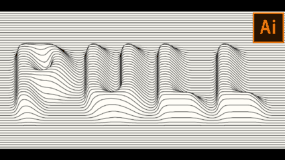

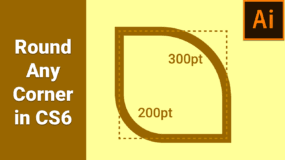
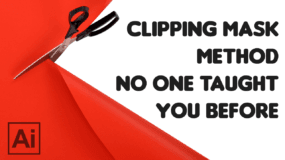


Thanks for Script
thank you very much , but i cannot download the script file, after i clicked i only get a 5kb rar file but cannot open it, and also want to ask a fresh man question, why i have no “line distorter image process”in my PS script? thank you very very much~!
You’re welcome! You will need to unzip that 5kb RAR file. Use WinZip/WinRar/7zip to do that. Then you will see those scripts inside. Follow the instructions to install it in PS & AI.
thank you Hardik! it turns out that the old unzip app in my mac cannot handle your file and i download another one, now it’s all fine… thank for your reply! i would like to try some portrait effect with your scrip later but have no enough confidence yet, will let you know or ask for consult from you if i try…:) thanks!
How does it work for mac? can yo please provide the download link?
sorry, but this script doesn’t work correctly for me.. sthh goes wrong
In Ai or Ps? where is not it working? Showing any error? Which CC version you are using?
hi, I am using Ps cs6 and it doesn’t work right for me neither.. please help 🙂
I’ve tested in CC. CS6 must be having different script object model. I recommend you to update to CC. Because most of the third party plugins & script on web are made for latest version.
You are a genius!!
Some more explanations about the parameters in the scripts would be useful.
After playing with some variations i get used to it and find out what works for me perfect.
so cool!
It doesn’t work well for me on Ps cs6, what should I do?
Thanks
I’ve tested in CC. CS6 must be having different script object model. I recommend you to update to CC. Because most of the third party plugins & script on web are made for latest version.
It created with & for CC versions. So I’m sorry if it doesn’t work with CS6. Once we upgrade adobe apps, We can’t downgrade to older version. So I could not make it for CS6. You can use this on CC once you update the version from CS6.
Is there a Mac Version of this script?
Sorry I don’t know if it works for Mac, because I don’t have mac system. I suggest you to try them out without installation. To do that, Setup your testing document as you wish then when it’s time to execute the script, DO NOT go to file>scripts etc.. instead, Just Drag & Drop the script inside AI and PS. If it works then Please let me know so I can guide other mac users too. Thank you.
Drag & Drop didn’t work on the Mac… but if you just go to file>scripts>browse and select the jsx-file it will work. Only the proces (layers) are not visible but it will let you know when finished and can run the script in Illustrator.
Hi, will you mind helping me check this issue? I ran the issue but it will stop con’t to run at 0%.
https://imgur.com/a/LXRpRr5
Could you please let me know Canvas Resolution, X-Steps & Y-Steps you entered?
HELLO, I have ps cc 19 but in scripts i didnt find that option line distorter image processor will you help mr to get this
this is external script. You have to installed/paste it manually. Instructions TXT is already included within Script Zip. please follow those steps.
Hi! I’m trying to buy you a coffee but it seems that’s not working, I keep getting an error screen. Do you have a paypal address where I can send you a donation? Thx!
Can this be used with shapes or compound paths?
You can’t deform the shapes you have already made. This script creates NEW Paths with Multiple Points according color data extracted from Photoshop document.