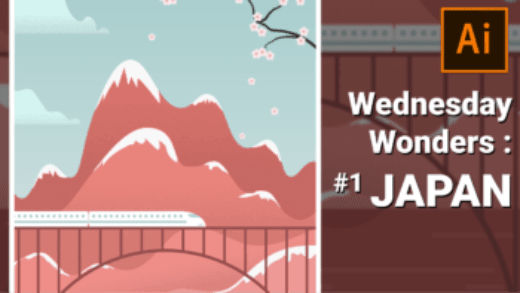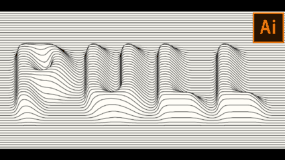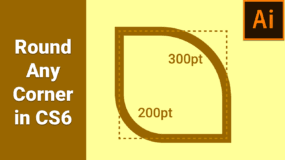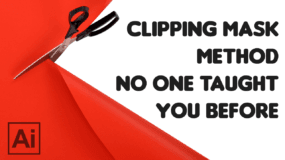River Rocks Vector Illustration Tutorial for Beginners
Step by Step Guide to Create a Vector River Landscape Illustration in Adobe Illustrator
Hello world, In this video, I’ve explained How I created a vector scene from a rough sketch. Any beginner who knows a little about Illustrator tools can also create this by themselves,.
Here I’ve explained each step without making it speed-art. I did speed up some part though. but you will get that easily. In case you wonder why some shapes suddenly change a little, then know that I changed it by myself but skipped that part to save video length.
Here are all the video links I’ve mentioned in the video above.
► Keyboard Shortcuts You Should Change Right Now: Here
► How to Create Quick Random Cloud in Illustrator: Here
► There’s more in Eyedropper tool. Learn Here
► A Useful tip on Transparency: Here
► Silhouette Night Scene Illustration Tutorial: Here
If you have any questions or doubts about Illustrator? Please Ask me in Comment Section Below. I’d love to help you out.
- How to Mask an Artboard in Better Way: “Link to the Video“
- Silhouette Night Scene Illustration Tutorial (Speed Art with Explanation in-between): “Link to the Video“
Subscribe for more videos.