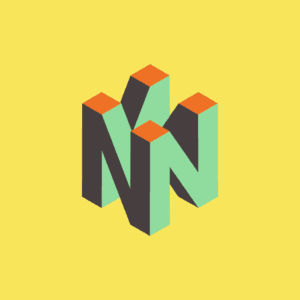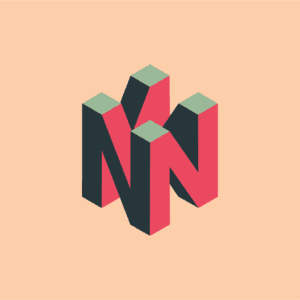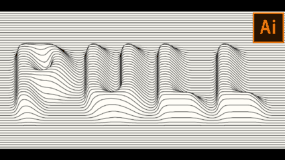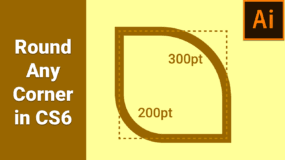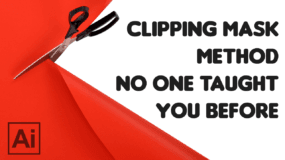How to Create 4D Letter Logo/Illustration in Adobe Illustrator
In this video, I’ve shown you how to create 4d letter logo or Isometric illustration in adobe illustrator. Instead of the perspective grids, I’ve used illustrators basic 3d tools to get this artwork done.
For the sack of understanding the method, I’ve chosen the alphabet letter N. I’ve used tones of red, blue & white to give a theme of Netherland. after creating this video I found out that this is already a logo of Nintendo64!! It is purely coninsidence, I never meant to copy.
I got an idea for this tutorial by seeing image of Handcrafted Paper-made 4D Letters:

Handmade 4D letters from Paper. Photo Credit: www.soydg.com
Now it’s your turn to create one for yourself! If you face any problems following the videos, Please DO Ask me in comments below. I’ll do my best to resolve. Good Luck 🙂
Subscribe for more videos.
Experiment with other color schemes: