Round Any Corner in Illustrator CS6 or Earlier Versions
In this video, I’ll show you how to round multiple or only one corner in Illustrator CS6 and earlier version. The default Round Corners option from Effect menu does not do its job very well. It is non-destructive though. But it has its limitation that it can not round selected corners. So here I used a script which does the thing exactly we need.
- How to install Illustrator External Script:
- Download Script’s RAR File: Round Any Corners by Sato Hiroyuki for Adobe Illustrator.
- Extract script file and copy paste that into this folder:
- C:\Program Files\Adobe\Adobe Illustrator CC 2015\Presets\en_US\Scripts
(path varies according to your system configuration)
Subscribe for more videos.




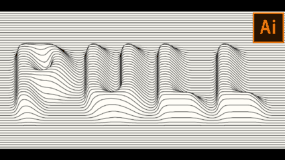

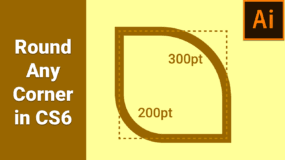
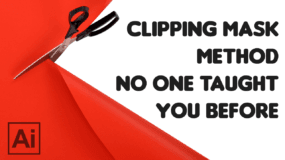


Thank you! This was very helpful!
Thank You ! This was very useful artical
Si mi programa esta en español, tendre problemas?
No, no debería haber ningún problema.
Hey just wanna thank you for making this tutorial! I was learning AI from someone with AI CC while I’m using a CS6. Thanks again!
Thank you! Very helpful for Shaper Origin .svg files