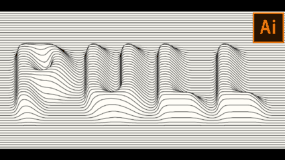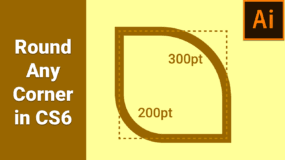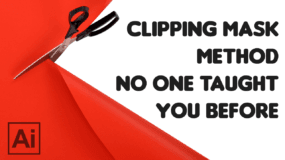Create a Vector Radar Icon in Adobe Illustrator
In this video, I’ve shown you how to create a vector Radar Glass app Icon in Adobe Illustrator.
Here are a few things you must follow:
- Set up Document in right units & measurement.
- Keep Align to Pixel Grid option ON.
- Use Pixel Grid (1px)
- Check output using “Pixel Preview” every once in a while (Ctrl + Alt + Y)
- Always use Whole (even) numbers if possible.
Illustrator CC 2018 has a feature to export multiple sizes but for earlier versions:
Use this website to quickly export icons to different sizes: iconverticons.com
Subscribe for more videos.