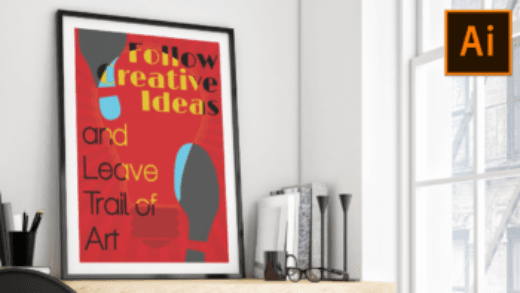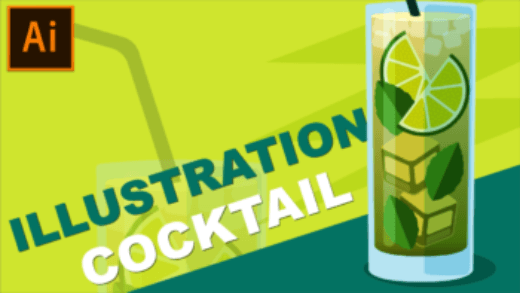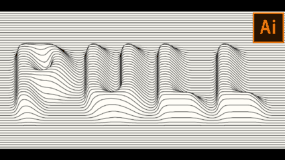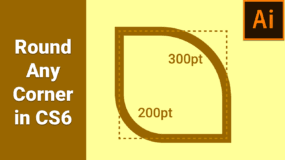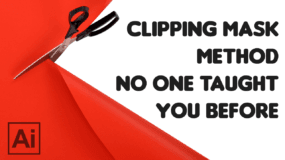Stippled Illustration Tutorial in Adobe Illustrator
In this video, I’ll show you how to create a traditional stipple effect in Adobe Illustrator without using any plugins. The method is very simple and easy to follow along. You can use third-party stipple brushes or create your own brush. But here in this video, I’m not going to use any external brushes. I’ll use some Illustrator’s default features to get this done.
You can use this method on your photos too. that requires good lighting though. But with few tweaks in photoshop, it is worth a try.
I’ve used an image of an origami rhino to create the low poly shape of rhino. You can try with different animals with different backgrounds.
Tips:
- Don’t freak out if artwork gets desaturated while zooming artboard. It is just issue of visibility, exported image will be fine.
- If you are having a problem with colors while exporting output, Make sure you are selecting “Type Optimized” from the export dialogue box. Somehow illustrator CC 2015 in not exporting colors with “Art Optimized” option when Luminosity blend mode is used inside the artwork.
Tag me your cool stuff on instagram: @VectorSlate
Subscribe for more videos.
Download:
Origami Rhino: from here