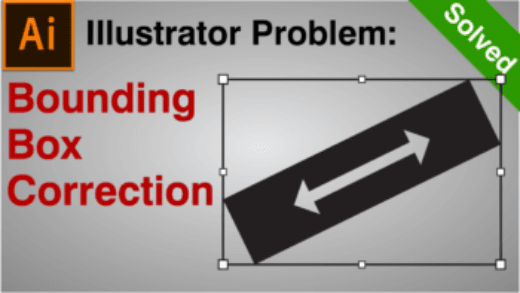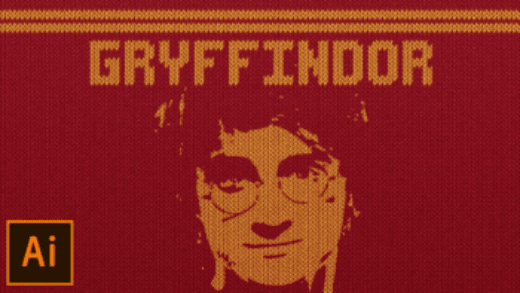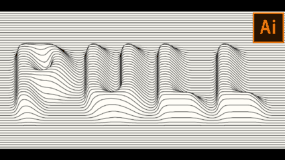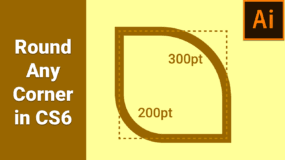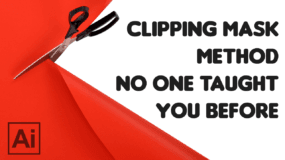How to Create Colorful Gradient Backgrounds in Adobe Illustrator
In this video, we will learn how to create realistic 3d looking vector shaped background in Illustrator using Mesh tool.
Here I made a background for a poster about Cavers Camp. That shapes also look like overlapping cave walls. Isn’t it? but you can come up with anything you like. try various colors & shapes.
But Just remember, USE THE COLORS WISELY. Subtle gradients will do the charm. Choose the color scheme according to your theme. A tip right here, take three nearby hues shades. Just as I did. Dark Purple, Dark Reds & Oranges.
This Illustrator’s Masking Method No One Taught You Before: Watch Here
Subscribe for more videos.