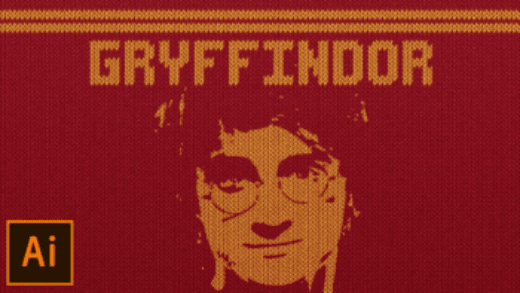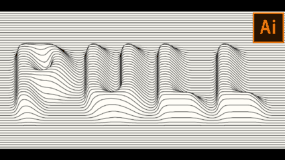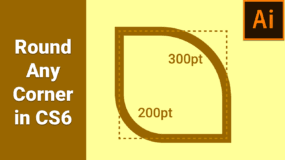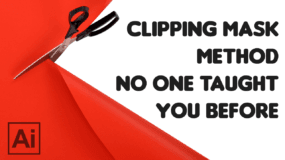Change Default Font in Adobe Illustrator
In this short video I’ll show you how to change default Myriad Pro font in illustrator. It was very annoying every time you add text and it comes with Myriad Pro 12 pt size we can’t even read!! So I discovered this method to solve that issue.
Path to your file: (varies according to user & illustrator version)
- For Windows:
- C:\Users\%userprofile%\AppData\Roaming\Adobe\Adobe Illustrator 19 Settings\en_US\x64\New Document Profiles
- For Mac:
- Applications/[Adobe Illustrator Version]/Support Files/New Document Profiles
Subscribe for more videos.